HESCO BILL
Welcome to the SEPCO Bill Checking Page! To view your bill, please enter either your reference number or consumer ID and click on the button “Generate Bill” to check your bill.
Advertisement
How to check your HESCO Bill (STEP BY STEP):
Here’s how you can easily check your Hesco bill:
- Visit Our Website: Head to our website, where you’ll find the page for HESCO bill checking.
- Enter Reference Number or Consumer ID: You can check your HESCO bill by entering either your 14-digit reference number or your 10-digit consumer ID. These details can typically be found on your previous HESCO bills or by contacting HESCO customer service.
- Generate Your Bill: After entering your reference number or consumer ID, click on the “Generate Bill” button. This will retrieve your latest HESCO bill details, including your current charges, due date, and any outstanding balances.
- Save Bill: Once your bill is displayed, you have the option to print or save it for future reference.
By using our website for FESCO bill checking, you can streamline the billing process, avoid late fees, and ensure uninterrupted electricity services for your home or business. Read our blog below for more information.
A Detailed Guide on How to Check your HESCO Bill Online by Checkmybill.pk
Manage your electricity bills in a timely; imagine the frustration of not receiving your bills on time, or worse, missing the due date because of delayed delivery. Fortunately, with the advent of online bill payment systems, such as those embraced by the Hyderabad Electric Supply Company (HESCO), staying on top of your electricity bills has always been challenging.
In this blog, we’ll guide you through the seamless process of checking and managing your HESCO electricity bills online, whether you’re seeking your regular bill, a duplicate copy, or even wish to calculate your bill using the HESCO bill calculator, all at your fingertips on Checkmybill.pk. Say goodbye to the hassle of traditional bill management and hello to the convenience of digital solutions.

Why HESCO Bill Online Check?
Checking your HESCO Hyderabad bill online can be beneficial, convenient, and time-saving. Online Hesco bill checking allows you to access your bill anytime, anywhere. It saves you the hassle of waiting for a physical bill to arrive, and you can conveniently track your electricity consumption.
Convenience and Time-Saving Benefits
Gone are the days of standing in long queues or rushing to payment centers. Online bill payments allow you to settle your HESCO dues from the comfort of your home or office. This saves time and gives you freedom from the hassle associated with traditional payment methods.
Secure Transactions and Digital Record-Keeping
It’s valid to have concerns about the security of online transactions. But HESCO Hyderabad ensures authentic security measures. When you pay your bill online, you contribute to a paperless environment and gain the advantage of digital record-keeping. This enhances security and provides easy access to your payment history whenever needed.
How do you find the reference number or customer ID of the HESCO bill?
To find your HESCO bill’s reference number or customer ID, check your previous bills or the HESCO online portal. Follow the steps below:
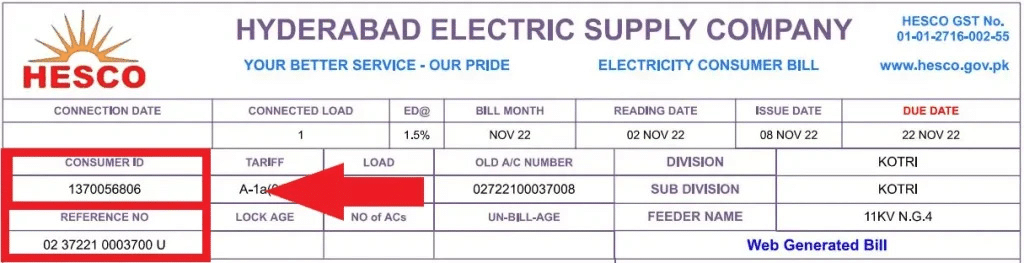
Previous Bills
Check your previous HESCO bills to find the reference number or customer ID. These numbers are printed on the bill’s top right or left corner.
HESCO Online Portal
Visit the HESCO online portal and select the ‘View Bill’ option. You can check your bill even if you need a previous one by entering your 14-digit consumer number or providing your name and address details to search for your account. Once your account details are displayed, you can find your reference number or customer ID in the account summary.
Customer Services Center
If you are still looking for your reference number or customer ID, you can visit any HESCO customer services center with a copy of your NIC or HESCO bill. The customer service representative will help you retrieve your reference number or customer ID.
Having your reference number or customer ID to check your HESCO bill online or make bill payments.
HESCO Electricity Supply
HESCO Hyderabad supplies electricity to various areas in the Hyderabad region of Pakistan. It covers a significant portion of Sindh province, including Hyderabad city and its surrounding districts. HESCO is responsible for distributing electricity to residential, commercial, and industrial consumers in its designated service area.
HESCO supplies electricity to approximately 1,178,412 consumers in 12 districts of Sindh Province, which are divided into 4 operation circles, 15 operation divisions, and 69 operation subdivisions. Additionally, there are 6 construction divisions and 5 M & T divisions.
HESCO Duplicate Bill Online
HESCO provides an online platform for consumers to easily obtain duplicate electricity bills. Through their official website, customers can navigate to the bill section and select the option for duplicate bill generation. By providing necessary details such as account number or consumer ID, users can quickly access and download their duplicate bills.
A Step-by-step guide to HESCO duplicate bill download
If you’ve misplaced your original bill or need a duplicate copy, HESCO provides the option to download it online.
- You can visit the official HESCO website at HESCO.com.pk to check your HESCO bill.
- Go to the Check Bill Page. You will be prompted to provide the “reference number” on this page.
- Once you enter this number, click on the Proceed button. This will take you to a page that shows a duplicate of your HESCO bill, which you can download or print for free.
How to Print Your Duplicate WAPDA HESCO Bill
To print your Duplicate WAPDA HESCO Bill, follow these steps:
- Click on the Button Above
- Enter your Hesco Bill Reference Number
- Click on Submit
- The Duplicate Copy of your Bill will appear on the screen.
- To print it, click on the File menu in Internet Explorer.
- Click on the option “Page Setup.”
- Select “A4” as your Paper Size
- Under Header and Footer, delete all the values.
- Select “Portrait” as your Orientation
- Click on “OK”
- Click on “Print” from the File Menu
- Chose an Appropriate Printer
- Click on “Print”
Your Electricity Bill will be Printed.
HESCO Bill Calculator
Want to know how your electricity bill is calculated? HESCO offers an online bill calculator to estimate your upcoming bill based on your consumption. Visit the “Bill Calculator” section on the official website, enter your unit details, and the calculator will provide an approximate bill amount for the coming month.
Paying Your HESCO Bill Online
Once you’ve checked your bill and are ready to pay, you can conveniently pay your HESCO bill online through the official website. Look for the “Online Payment” or “Bill Payment” section, such as the HESCO bill online. In this section, provide the necessary information and select your preferred payment method.
You can now also pay your HESCO Bills Online either through:
- EasyPaisa
- JazzCash
- ATM
- Bank’s Official Apps
- Bank’s Websites
HESCO Tariff
Understanding the tariff structure of HESCO (Hyderabad Electric Supply Company) is essential for managing your electricity expenses effectively.
- HESCO (Hyderabad Electric Supply Company) tariff structure is based on various factors such as consumer category, consumption level, and usage time.
- Residential consumers typically have different tariff rates compared to commercial or industrial consumers.
- Tariffs may vary depending on the region served by HESCO, with rural areas often having rates different from those of urban areas.
- HESCO tariffs may include fixed charges, energy charges, and additional surcharges or taxes.
- Special tariffs may apply to agricultural consumers, offering incentives or subsidies for electricity usage in farming activities.
- Understanding HESCO tariff schedules is crucial for consumers to manage their electricity costs and plan their usage effectively.
You can quickly check HESCO tariff rates and schedules on their official website or contact customer service for detailed information.
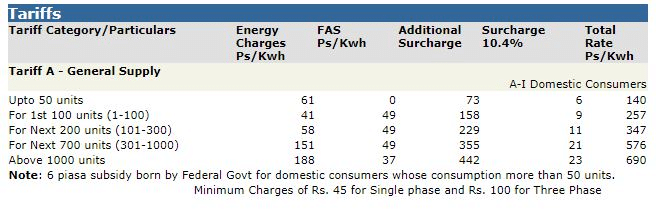
HESCO Complaints
You can complain if you encounter any issues with the electricity service provided by HESCO. Whether it’s a billing discrepancy, power outage, or meter malfunction, HESCO offers a streamlined complaint resolution process to ensure customer satisfaction and timely resolution of grievances.
For HESCO’s contact number, check the Phone Directory link to find out complaint numbers and PMUD complaints for issues related to power management. HESCO’s helpline is available to address your concerns and provide assistance promptly.
MIS (Metering, Information, and Surveillance) HESCO
HESCO employs Metering, Information, and Surveillance (MIS) systems to monitor and manage electricity consumption across its service area. Through advanced metering technologies and surveillance measures, HESCO aims to enhance operational efficiency, curb losses, and provide accurate billing to consumers.
HESCO Unit Price
The unit price of electricity HESCO charges varies depending on consumer category, consumption level, and usage time. Understanding the unit price is crucial for consumers to estimate their electricity expenses accurately and adopt energy-saving practices to manage costs effectively.
Conclusion
HESCO’s move to online billing has made things easier for us. Now we can pay our bills from home without any stress. Thanks to Checkmybill.pk, we can quickly check, review, and pay our bills online. It saves us time and helps us avoid late fees. This change shows how technology can make our lives simpler.
HESCO is doing a great job by making billing hassle-free for everyone. Let’s keep embracing these advancements for a smoother experience in managing our bills.
FAQ’s
How can I check my HESCO bill?
You can check your HESCO bill online through the HESCO website or by using platforms like Checkmybill.pk or go to the official website of HESCO Hyderabad.
How can I check my electricity bill?
You can check your electricity bill by visiting your local utility company’s website or contacting their customer service hotline.
How can I check my electricity bill online in Hyderabad?
You can check your electricity bill online in Hyderabad by logging into the official website of your electricity provider and navigating to the “Bill Payment” or “View Bill” section. Enter your account details to access your bill.
How can I get a duplicate electricity bill online in Hyderabad?
To get a duplicate electricity bill online in Hyderabad, you can request one through your electricity provider’s website by logging into your account and selecting the option for duplicate bills. Alternatively, you may contact their
What is Bill desk gateway?
Bill Desk Gateway is an online payment platform facilitating secure and convenient transactions for various bills, including electricity. It allows users to make payments electronically through different payment methods like credit/debit cards, net banking, and digital wallets.
