GEPCO BILL
Welcome to the GEPCO Bill Checking Page! To view your bill, please enter either your reference number or consumer ID and click on the button “Generate Bill” to check your bill.
Advertisement
How to check your GEPCO Bill (STEP BY STEP):
Here’s how you can easily check your Gepco bill:
- Visit Our Website: Head to our website, where you’ll find the page for GEPCO bill checking.
- Enter Reference Number or Consumer ID: You can check your GEPCO bill by entering either your 14-digit reference number or your 10-digit consumer ID. These details can typically be found on your previous GEPCO bills or by contacting GEPCO customer service.
- Generate Your Bill: After entering your reference number or consumer ID, click on the “Generate Bill” button. This will retrieve your latest GEPCO bill details, including your current charges, due date, and any outstanding balances.
- Save Bill: Once your bill is displayed, you have the option to print or save it for future reference.
By using our website for GEPCO bill checking, you can streamline the billing process, avoid late fees, and ensure uninterrupted electricity services for your home or business.
GEPCO Bill Explained: Simplifying Your Experience by checkmybill.pk
In our fast-paced digital age, the convenience of managing essential services online is undeniable. One service that has embraced this technological shift is the Gujranwala Electric Power Company (GEPCO), allowing users to access and handle their electricity bills through the GEPCO online bill portal. Users can use the user-friendly CheckMyBill.pk platform, a reference integrated into GEPCO’s system to make the process even more seamless.
This efficient tool allows customers to effortlessly check their bills online, obtain duplicates, make payments, and explore additional features through the user-friendly interface of CheckMyBill.pk. In this blog, we will delve into the various aspects of GEPCO’s online billing system, highlighting the convenience and accessibility that CheckMyBill.pk brings to users managing their electricity bills.
GEPCO Online Bill Check
The process of checking your GEPCO bill online has always been challenging. Users can access their electricity bills from the comfort of their homes with a few clicks. Visit the GEPCO online portal or Checkmybill.pk, enter your details, and voila!
This feature, tailored explicitly for Gujranwala residents, allows users to check their bills with regional precision. You can ensure accurate billing based on your local electricity rates by entering your location details. You can view and verify your current electricity bill without the hassle of visiting physical offices.
GEPCO Bill Check by CNIC
GEPCO’s commitment to user-friendly services extends to allowing consumers to check their bills using their Computerized National Identity Card (CNIC) details. This secure method ensures that the right individuals can access their billing information, enhancing privacy and security.
CNIC Data Collection for Registration on the GEPCO Platform
Gujranwala Electric Power Company (GEPCO) now offers a hassle-free CNIC data collection system. Through their online platform, customers can quickly register by providing their CNIC information. This streamlined process eliminates paperwork and queues, ensuring accuracy and efficiency in record-keeping. Whether you’re a new customer or updating your details, GEPCO’s CNIC data collection simplifies the process, enhancing overall service delivery.
You can register for gepco on the CNIC portal and add information accordingly.
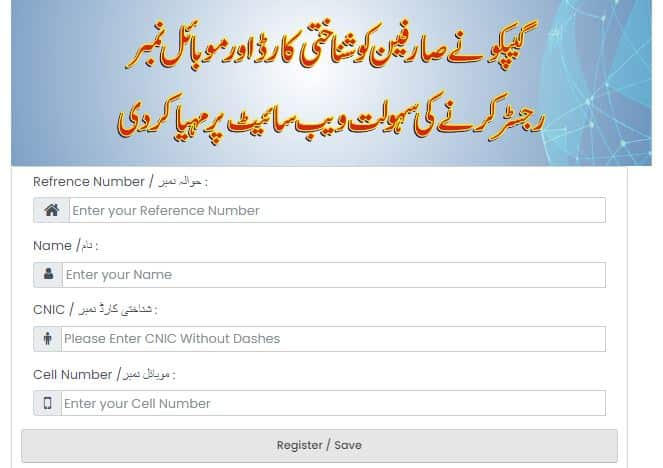
GEPCO Online Bill Payment
Bid farewell to lengthy lines and postponed payments. The GEPCO online bill payment system portal lets customers pay their electricity invoices securely. GEPCO offers a variety of digital payment approaches, including credit cards, online banking, and others, to ensure customers have a seamless and uncomplicated payment experience.
JazzCash
Using the JazzCash App to pay your GEPCO electricity bill is straightforward, requiring only a few mouse strokes.
- In step one, “Open your JazzCash application”.
- Check for the “Utility Bills” option.
- Now, select the “Electricity” option.
- Choose GEPCO as your electricity provider after the electricity selection process.
- Following that, provide your reference number.
- Ensure that the reference number you entered corresponds to the name of the connection proprietor.
- Grant the application access to pay the bill.
EasyPaisa
Use the EasyPaisa application to pay your GEPCO electricity bill, similar to how you would use Jazzcash. The payment method remains consistent with the preceding one.
- Open your EasyPaisa App.
- Navigate to the Utility Bills options.
- Now, select the name of your electricity provider service.
- Select as GEPCO
Enter your reference number and click on bill pay.
Online Banking Apps
By utilizing the applications of financial institutions such as Allied Bank, Habib Bank, MCB Bank, HBL Bank, National Bank, or Bank of Punjab, one can conveniently and effectively settle electricity bills without the need to endure protracted lineups at post offices and banks.
Like other establishments, your bank should provide its clients with an application that enables them to conduct online transactions.
- Open your banking app.
- Navigate to the Payments option.
- Now, click on the New Payments button.
- Select the Utility option.
- Select your electricity provider as GEPCO.
- Enter your reference number and press the proceed button.
GEPCO Online Bill View
GEPCO’s online bill view feature provides details on your electricity consumption. The portal provides a comprehensive bill breakdown, helping you understand the charges and encouraging energy-conscious habits.
GEP Online Bill Calculator
Are you curious about your future electricity bills? The GEPCO online bill calculator lets users estimate their upcoming charges based on their electricity consumption. This tool proves invaluable for budgeting and planning ahead.
GEPCO Management Information System (MIS)
GEPCO’s Management Information System gives users insights into their electricity consumption patterns, empowering them to make informed energy efficiency and conservation decisions.
The GEPCO MIS has a dedicated official website to access MIS Reports. Developed and maintained by the GEPCO Computer Center, this site requires a username and password. If you still need an account.
GEPCO Online Bill Check, Paid or Not
Make sure to clarify whether your GEPCO bill has been paid through the online portal. The system provides real-time updates, allowing users to confirm their payment status and avoid potential service disruptions.
Any online bank or loan app, like JazzCash and EasyPaisa, can tell you how your bills are doing.
Step 1
- Open the banking app you use most of the time.
- Pick the choice that says “utility bill.”
- Now, choose the name of your power company, GEPCO.
- Type in the number and then click the button. You can now see a log of the bills you’ve paid.
Step 2
- To see if your bill has been paid, call or visit the company’s nearest office that provides your power.
GEPCO Duplicate Bill
Have you misplaced your electricity bill? No worries! The GEPCO online portal allows users to generate duplicate bills effortlessly. Whether you need it for record-keeping or any other purpose, obtaining a duplicate bill is a seamless process, saving you time and ensuring you stay on top of your payments.
How to Access Duplicate GEPCO Bill Online
Before viewing your bill online, you’ll need a Reference Number, similar to an account number, assigned by GEPCO. This Reference Number, known as the Meter Point Administrator Number (MPAN), comprises 14 digits and serves to identify your bills. GEPCO assigns an MPAN to every electrical connection it provides, and you can locate it at the top-left corner of your printed bills.

Here are the steps you need to take to check your GEPCO bill online using the MPAN:
- Click on the designated button.
- Put in your MPAN without any gaps.
- Press “Submit.”
- The second copy of your GEPCO Bill will be shown immediately after you hit “Submit.”
- Put in your MPAN without any gaps.
- Press “Submit.”
- Your Electricity Bill Statement will show up on the desktop.
- Press Ctrl+P to download.
- A list of choices will appear. Select Save from that list, and the extra GEPCO bill will be saved on your computer.
- Press Ctrl+P to print.
- Press “Print.” The bill will be printed out.
GEPCO Helpline and Complaints
The company offers a dedicated helpline if you encounter any issues or have queries regarding your GEPCO online bill. An online complaint system also ensures that your concerns are addressed promptly, enhancing customer satisfaction.
| Customer Service Center | Contact Number | Location |
| CSC Gujrat | 053-9260290 | GEPCO Complex, G.T Road, Gujrat. |
| CSC Narowal | 0542-412666 | 132 KV Grid Station Narowal. |
| CSC Sialkot | 052-9250693-94 | GEPCO Colony, Shahabpura Road, Sialkot. |
GEPCO Tax Certificate
For those requiring tax documentation related to their electricity bills, GEPCO’s online portal facilitates generating and downloading tax certificates for easy record-keeping and compliance.
GEPCO Tariff
The GEPCO Tariff refers to the tax or duty of an individual or entity purchasing electrical power from GEPCO. Every detail about the applicable variable charges, fixed charges, and uniform tariff. Visit gepco.com.pk to view the variable charges applicable to the following sectors:
- Residential, commercial, industrial, single-point supply
- Agricultural, temporary supply
- Seasonal industrial public lighting
- Railway traction
- Special contracts
WAPDA Bill Online Check GEPCO
GEPCO’s collaboration with WAPDA (Water and Power Development Authority) ensures that consumers can conveniently check their bills online through the integrated system. This collaboration streamlines the process and fosters a more connected and efficient utility management experience.
Conclusion
GEPCO’s online bill services exemplify progress within the utility sector; innovations like CheckMyBill.pk extend the convenience and efficiency of online bill management to a broader spectrum of consumers, contributing to a more seamless and integrated utility management experience for all. As we look to the future, the marriage of technology, sustainability, and consumer-centric services will continue to drive positive change, transforming how we engage with essential services like electricity billing.
FAQ’s
How do you check the electricity bill online, Gepco?
To check your electricity bill online with GEPCO, visit their website or mobile app, enter your account details, and view your current bill.
How to get a Gepco bill online?
Getting your GEPCO bill online is easy. Access their website or mobile app, enter your account information, and download or view your bill directly from your device.
How to pay Gepco bills online?
Paying your GEPCO bill online is convenient. Visit their website or mobile app, log in to your account, and follow the prompts to make a secure payment using your preferred method.
Can we pay the Gepco bill online?
Yes, you can pay your GEPCO bill online. Access their website or mobile app, log in to your account, and proceed to pay your bill securely through the available payment options.
How to check the electricity bill online from Gepco last month?
To check your electricity bill online with GEPCO from the previous month, visit their website or mobile app, enter your account details, and navigate to the billing history section to view your previous month’s bill.
